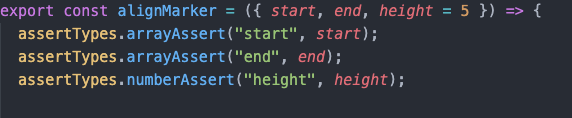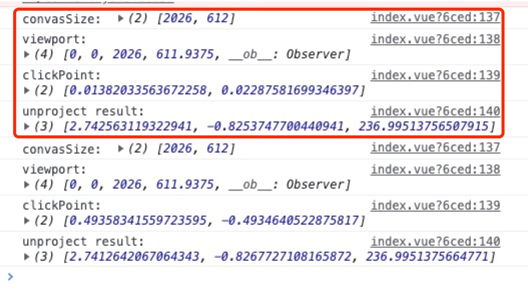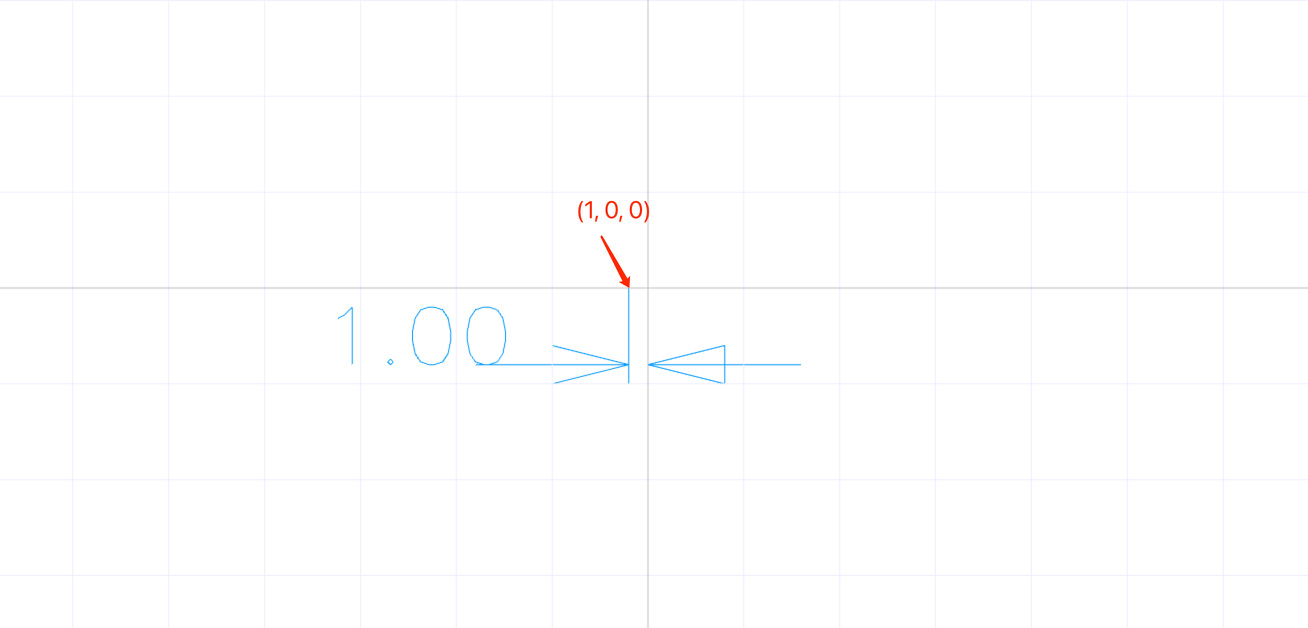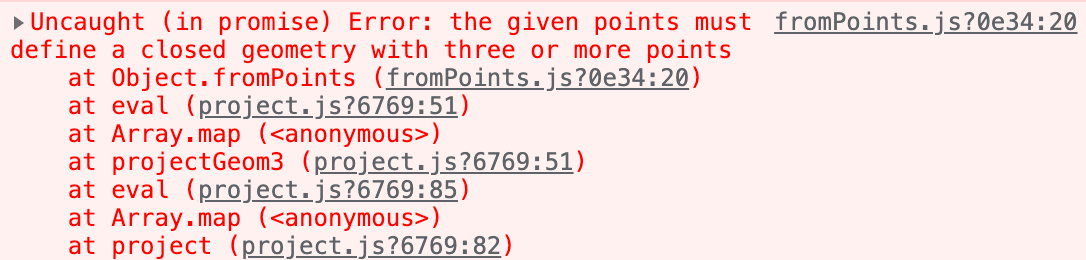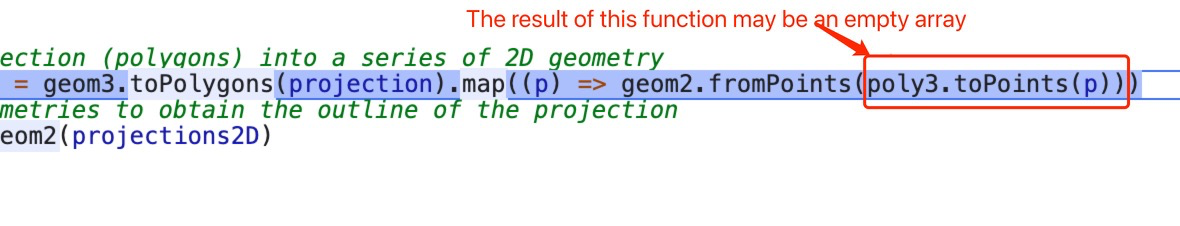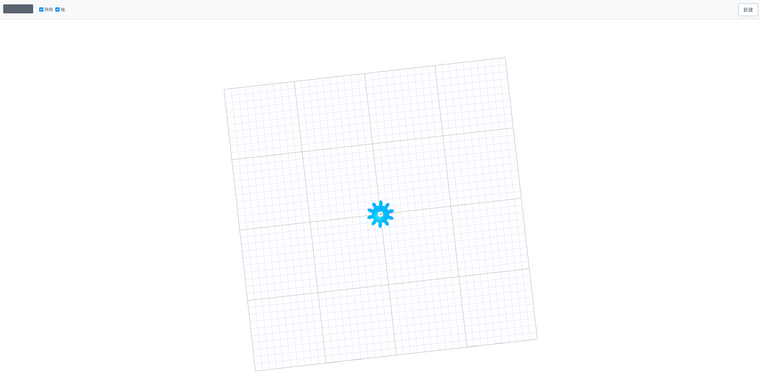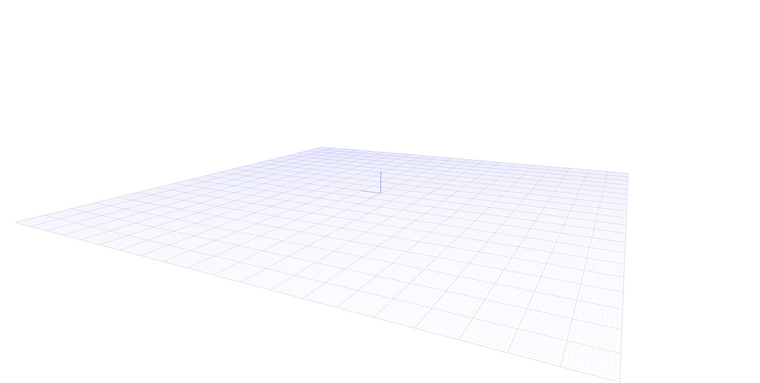@z3dev Thank you for your help, good news! I successfully built a model display system using vue+JSCAD. It can directly display .dxf files. But I was frustrated to find that my system cannot display 2D graphics.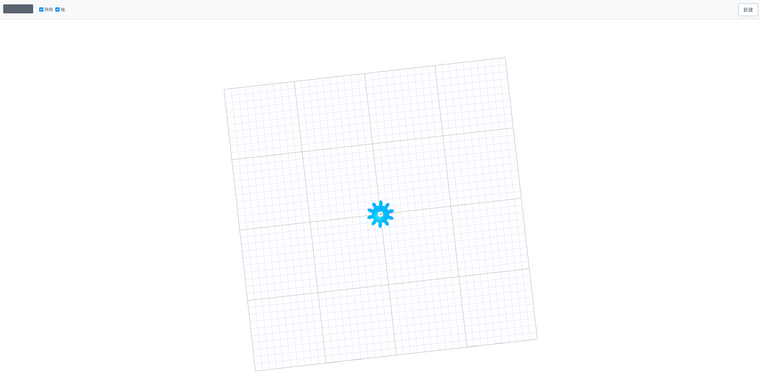
When did I have a problem because the system has no abnormal information. 2D files can also be successfully compiled, that is, there is no display on the canvas.
My key is to be consistent with the key code in vue-components. I didn't use vue-components directly, and I can also key code on the basis of vue.
export default {
name: 'cad-viewer',
props: {
solids: {
type: Array,
},
grid: {
type: Object,
},
axis: {
type: Object,
},
cameraPosition: {
type: Array,
default: () => [150, -180, 233],
},
},
data() {
return {
render: () => {},
updateView: true,
rotateDelta: [0, 0],
panDelta: [0, 0],
zoomDelta: 0,
zoom2Fit: false,
// state to track mouse
mouse: {
buttons: 0,
shiftKey: false,
isOrbiting: false,
lastClick: 0, // ms
lastZoom: 0,
},
controls: orbitControls.defaults,
camera: {
...perspectiveCamera.defaults,
position: this.cameraPosition,
},
}
},
computed: {
gridOptions() {
const {
show = false,
color = [0, 0, 0, 1],
subColor = [0, 0, 1, 0.5],
fadeOut = false,
transparent = false,
size = [200, 200],
ticks = [50, 5],
} = this.grid
return {
visuals: {
drawCmd: 'drawGrid',
show,
color,
subColor,
fadeOut,
transparent,
},
size,
ticks,
}
},
axisOptions() {
const { show = true } = this.axis
return {
visuals: {
drawCmd: 'drawAxis',
show,
},
}
},
content() {
return {
// define the visual content
camera: this.camera,
drawCommands: {
drawGrid: drawCommands.drawGrid,
drawAxis: drawCommands.drawAxis,
drawMesh: drawCommands.drawMesh,
},
entities: [this.gridOptions, this.axisOptions, ...this.solids],
}
},
},
watch: {
solids() {
this.updateView = true
},
grid() {
this.updateView = true
},
cameraPosition(position) {
this.camera.position = position
this.updateView = true
},
},
created() {
numberOfInstances++
this.id = numberOfInstances
},
mounted() {
this.initializeRenderer()
},
methods: {
initializeRenderer() {
this.$el.id = `viewer${this.id}`
const width = this.$el.clientWidth
const height = this.$el.clientHeight
perspectiveCamera.setProjection(this.camera, this.camera, {
width,
height,
})
perspectiveCamera.update(this.camera, this.camera)
// prepare the renderer
const setupOptions = {
glOptions: { container: this.$el },
}
this.renderer = prepareRender(setupOptions)
window.addEventListener('resize', () => {
this.updateView = true
})
// 告诉浏览器希望执行一次动画,并在下次重绘制前执行回调函数
window.requestAnimationFrame(this.updateAndRender)
},
updateAndRender() {
// 处理相机和轨道
this.doRotatePanZoom()
if (this.updateView) {
const updates = orbitControls.update({
controls: this.controls,
camera: this.camera,
})
this.controls = { ...this.controls, ...updates.controls }
this.updateView = this.controls.changed
this.camera.position = updates.camera.position
perspectiveCamera.update(this.camera)
this.resize()
const { content } = this
// TODO 这里的处理不知道是否合适
content.entities = content.entities
.reduce((pre, cur) => {
if (!cur.visuals) {
pre.push(...entitiesFromSolids({}, cur))
}
pre.push(cur)
return pre
}, [])
.filter((item) => item.visuals)
this.renderer(content)
}
window.requestAnimationFrame(this.updateAndRender)
},
doRotatePanZoom() {
let {
rotateDelta,
panDelta,
zoomDelta,
zoom2Fit,
controls,
camera,
content,
} = this
// 旋转增量存在
if (rotateDelta[0] || rotateDelta[1]) {
const updated = orbitControls.rotate(
{ controls, camera, speed: rotateSpeed },
rotateDelta
)
this.controls = { ...controls, ...updated.controls }
this.rotateDelta = [0, 0]
this.updateView = true
}
// 平移增量存在
if (panDelta[0] || panDelta[1]) {
const updated = orbitControls.pan(
{ controls, camera, speed: panSpeed },
panDelta
)
this.camera.position = updated.camera.position
this.camera.target = updated.camera.target
this.panDelta = [0, 0]
this.updateView = true
}
// 缩放增量存在
if (zoomDelta) {
const updated = orbitControls.zoom(
{ controls, camera, speed: zoomSpeed },
zoomDelta
)
this.controls = { ...controls, ...updated.controls }
this.zoomDelta = 0
this.updateView = true
}
// 缩放到合适比例
if (zoom2Fit) {
// 缩放到缩放比为2
controls.zoomToFit.tightness = 2
const updated = orbitControls.zoomToFit({
controls,
camera,
entities: content.entities.filter((entity) => entity.geometry),
})
this.controls = { ...controls, ...updated.controls }
this.zoom2Fit = false
this.updateView = true
}
},
resize() {
// 像素比例
const pixelRatio = window.devicePixelRatio || 1
// 获取元素大小和相对于视口位置
const bounds = this.$el.getBoundingClientRect()
// 计算元素边界尺寸
const width = (bounds.right - bounds.left) * pixelRatio
const height = (bounds.bottom - bounds.top) * pixelRatio
// 获取元素真实尺寸
const prevWidth = this.$el.width
const prevHeight = this.$el.height
// 如果尺寸发生变化
if (prevWidth !== width || prevHeight !== height) {
// 更新元素的尺寸
this.$el.width = width
this.$el.height = height
// 设置相机投影
perspectiveCamera.setProjection(this.camera, this.camera, {
width,
height,
})
// 更新相机
perspectiveCamera.update(this.camera, this.camera)
this.updateView = true
}
},
// mouse event handling
onMouseDown(event) {
const { mouse } = this
mouse.buttons = event.buttons
mouse.shiftKey = event.shiftKey
mouse.isOrbiting = true
},
onMouseUp() {
const now = Date.now()
const { mouse } = this
if (mouse.lastClick) {
const ms = now - mouse.lastClick
if (ms < doubleClickSpeed) {
if (mouse.isOrbiting) {
this.zoom2Fit = true
}
}
}
mouse.lastClick = now
mouse.buttons = 0
mouse.shiftKey = false
mouse.isOrbiting = false
},
onMouseMove(event) {
const { mouse, panDelta, rotateDelta } = this
if (mouse.isOrbiting) {
if (mouse.shiftKey) {
panDelta[0] -= event.movementX
panDelta[1] += event.movementY
} else {
rotateDelta[0] += event.movementX
rotateDelta[1] -= event.movementY
}
}
},
onScroll(event) {
event.preventDefault()
this.zoomDelta = event.deltaY
},
},
}