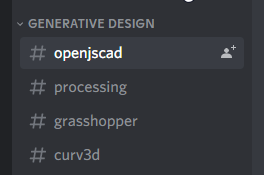Problem with the website
-
Complete newbie here who may well have missed something obvious.
I am using chrome on linux and seem to be unable to load any of the examples into the online viewer. The prompt in the viewer is "load a jscad project". Clicking on it shows a gnome select a folder popup which only displays folders and cannot be changed to show files (same behaviour with firefox). Clicking on one or two of the folders in the examples directory produces:
ERROR:
Uncaught Error: Cannot find relative path to module /amf
Line: 38Is this the expected behaviour? I was expecting to be able to click on an example file and see the result.
-
@Honest-Guvnor It is fine to ask both here and on discord.
-
Many thanks for the replies. Ineptitude on my part it would seem.
I have never used discord but have vague recollections of it being mentioned in the past and so I will post my next, almost inevitable, query on there,
regards,
Andy.
-
@Honest-Guvnor Welcome.
That's correct. Only loading of projects is possible just like the label says. But you should be able to load any of the 'projects' from the examples, such as AMFImport.
There problem reported previously with Chrome on Linux. I believe that was solved after upgrading to the latest version of Chrome.
-
For single files try using drag and drop from your OS.
Also you can use menu in jscad web https://openjscad.xyz/ to get clickable links for examples
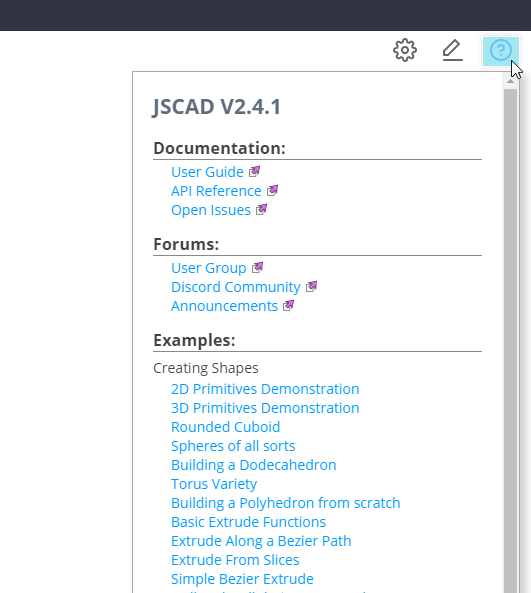
And if interested, you can also reach us on discord: ... it is on elmer server that has very many channels you will likelly want to mute.
https://discord.gg/UXtQcA6