little feedback on how jscad v2 helps a "maker"
-
Hello, this week I crafted a cardboard furniture, a little one.

It is made from a 3d model created with Wings 3d that I export to .obj and import (dynamic require) into a jscad (v2) script that then render 2d surfaces that I export to .svg to cut. It works fine. Years ago, I made a jscad (v1) script to do that, but many times I needed to slightly rotate the model to avoid errors and sometimes it was not possible. Now all models work fine.I would like to put that new v2 script into my website to replace v1 version, but the script uses parameters and exemples using vue don't allow parameters. Is there another way to embed a jscad script into a website ? I have a workaround that is to have the users create a folder locally, put the script into it, to also put the target .obj into this folder, run https://jscad.xyz, clic on load jscad project and select the folder. The local folder must be used because I didn't find a way to use a local .obj file if the jscad project is hosted remotely. It is not easy for non developers users, but it works.
Here's a snapshot of the script, using sliders it is very easy to use, the only drawback is that it is hard to see exactly what values are used, it could be useful to be able to save/load parameters from the UI.
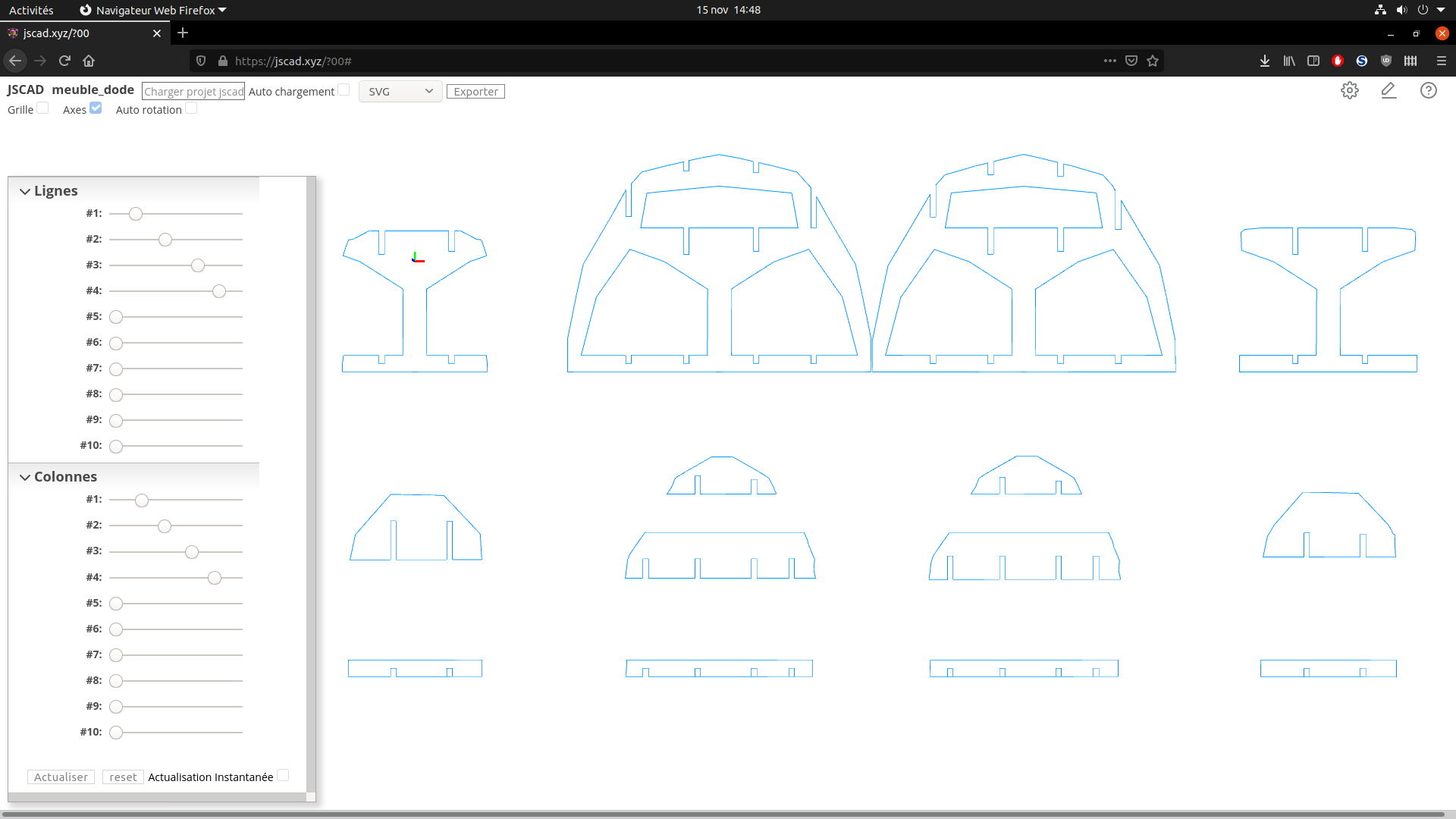
(I also use an unfolded clothe to build my crafts, but for months now I'm no more using jscad for that, only vanilla javasript)
-
@z3dev yes, examples I mentionned come from "vue-components" project
-
@gilboonet said in little feedback on how jscad v2 helps a "maker":
I would like to put that new v2 script into my website to replace v1 version, but the script uses parameters and exemples using vue don't allow parameters. Is there another way to embed a jscad script into a website ?
You mentioned 'examples using vue'. Are you talking about the 'vue-components' that I've been putting together?
I have plans to create a tutorial that uses parameters, but I've been a little busy with other things.
-
The cut can be done for any material, there's a thick (épaisseur) parameter. I made this for my cardboard crafts that uses double wall corrugated cardboard of 6 mm for their skeleton. But it can also be used with thicker material to build this kind of furniture :
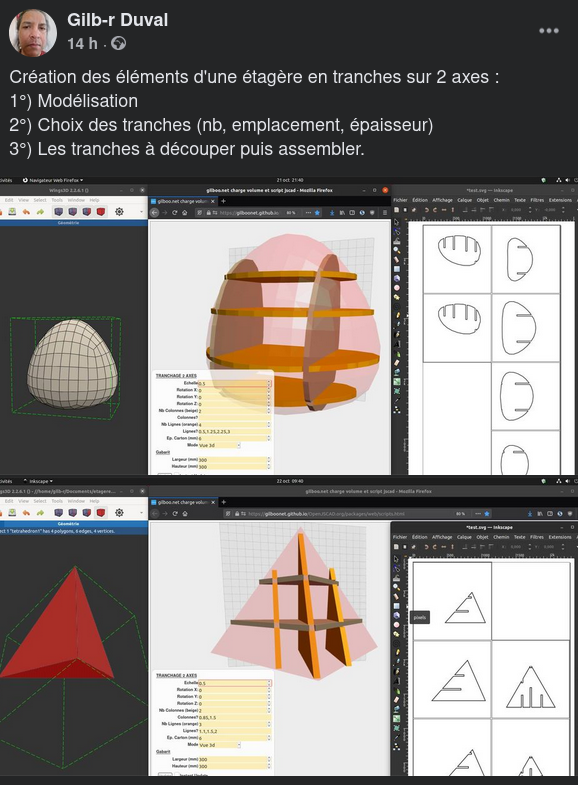
For my cardboard furniture I add a clothe like on the picture at the start of this discussion, clothe which is also computed from the 3d model. -
@gilboonet that looks cool. Is it cut in wood, what is it for ?