proxyUrl setting
-
-
@hamade the error is exactly right

you have given an url that is not a script, it fails on syntax parsing.
and if you take a look into network tab you will see why

you need to fix your proxy script and web server config so it returns js file that you expect instead of perl source of your proxy script.
-
@hrgdavor
Thank you for your reply.
I suppose there is no error showed in console.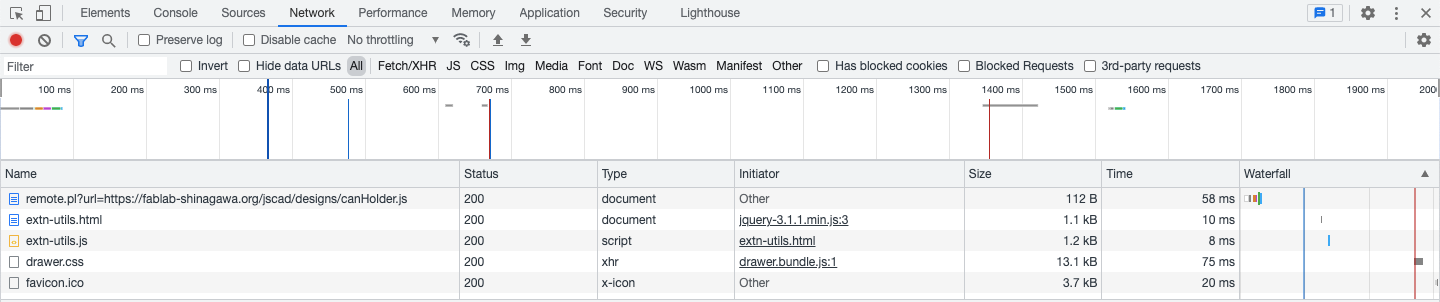
The console says that :
DevTools failed to load source map: Could not parse content for https://www.fablab-shinagawa.org/jscad/packages/web/drawer.css.map: Unexpected token < in JSON at position 0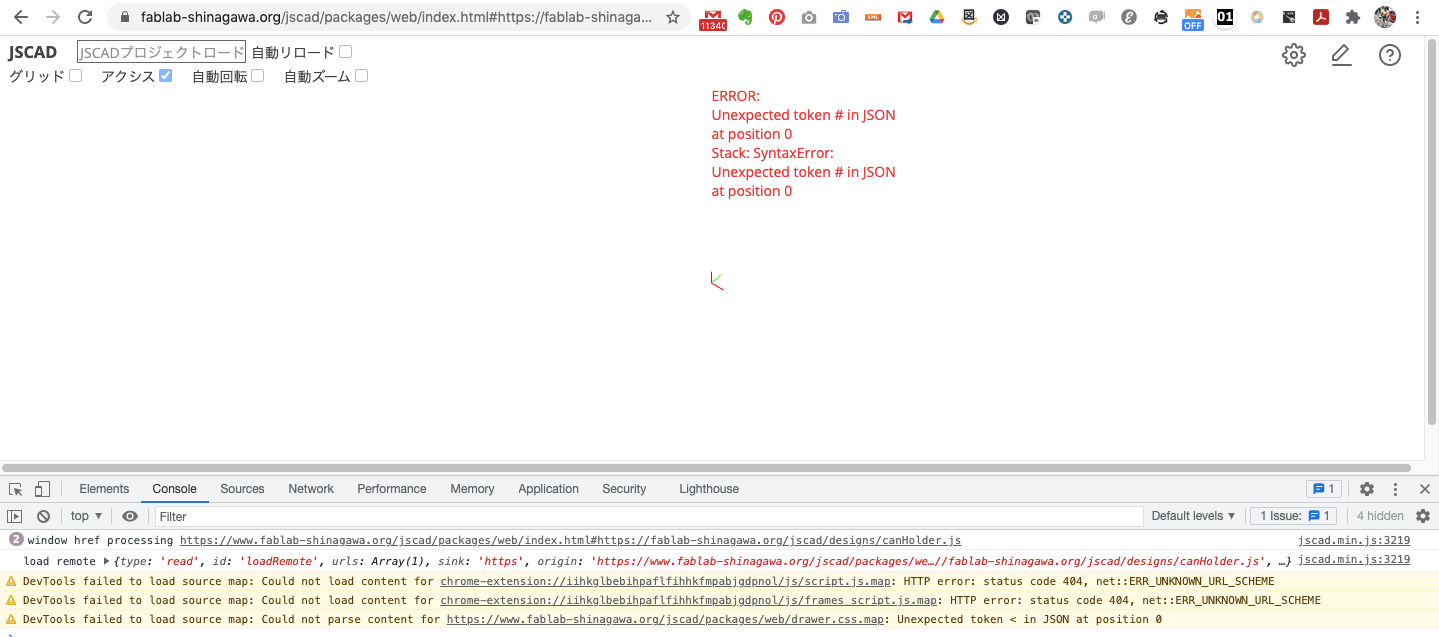
-
please check browser network tab(it can be seen there why you get syntax error):
also in network tab you can see the url that is called and if you open it in a diffferent tab:
https://www.fablab-shinagawa.org/jscad/packages/web/remote.pl?url=https://fablab-shinagawa.org/jscad/designs/canHolder.jsit looks like your perl script is not executed. You need to cofigure web server to run it instead treating as static asset

-
@hrgdavor
Thank you for your reply.
I think, it might be caused not by CORS matter.
Because when I am accessing from the same server, there still shows error message like this (Accessed URL: https://www.fablab-shinagawa.org/jscad/packages/web/index.html#https://fablab-shinagawa.org/jscad/designs/canHolder.js) :ERROR:
Unexpected token # in JSON at position 0
Stack: SyntaxError: Unexpected token # in JSON at position 0 -
@z3dev
Thank you for your reply.
My rental server supports PERL.
I placed "remote.pl" file, and made "cache" folder in the same directory of "index.html". What is the permission setting of "cache" folder ?The URL you showed as not accessible, has to be :
https://www.fablab-shinagawa.org/jscad/designs/petbottleOpener.js
Modeling scripts has no problem.
Please check this link :
https://openjscad.xyz/#https://www.fablab-shinagawa.org/jscad/designs/petbottleOpener.jsAnd I always have following error, when I put the link like :
https://www.fablab-shinagawa.org/jscad/packages/web/index.html#https://www.fablab-shinagawa.org/jscad/designs/petbottleOpener.jsERROR:
Unexpected token # in JSON at position 0
Stack: SyntaxError: Unexpected token # in JSON at position 0 -
@hamade Those designs are not accessible.
https://www.fablab-shinagawa.org/designs/petbottleOpener.js
That URL needs to work, i.e. the file should download and show in the browser.
So, the webserver configuration is incorrect.
Here's an example...
-
@hamade OK. Here's where to start...
The webserver must support PERL, as there's a PERL script that runs on the webserver. (I can assist if you are using Apache)
After configuring and testing the webserver, copy 'remote.pl' to the webserver, and move into the base directory of the jscad website.
We use...
/var/www/openjscad.xyz/public_html/remote.pl
In addition, a new directory needs to be created called 'cache'. The PERL script downloads files and puts the file into this directory.
-
@hamade if you setup proper "Access-Control-Allow-Origin" header on your server when downloading https://fablab-shinagawa.org/jscad/designs/fruitsHolder.js you would be able to do it without proxy by direct fetch from js
this url would work then for my proto that has no proxy
https://3d.hrg.hr/jscad/three/threejscad2.html?uri=https://fablab-shinagawa.org/jscad/designs/fruitsHolder.jsfor exampe if I put your script to gihtub as a gist it works
https://3d.hrg.hr/jscad/three/threejscad2.html?uri=https://gist.githubusercontent.com/hrgdavor/08e61d2014ed7b62078fa9106380f634/raw/815d639e16bfa4e88e65e2e50b6772bc17cab35a/fruit.js -
@z3dev
Thank you for your reply.
Actually, I do not need a 100% copy of the JSCAD website.
Just want to include JSCAD interface to existing website.
Instead of former question, I have been working on following URL, just with the necessary script :
https://fablab-shinagawa.org/jscad/In this page, I edited the script temporary so that we are able to manipulate our modeling sources via help menu.
Anyway, I would like to know the process to activate using those URLs such as :
https://fablab-shinagawa.org/jscad/index.html#https://fablab-shinagawa.org/jscad/designs/fruitsHolder.js
without errors.Thank you.
-
@hamade welcome
FYI, you are the first person trying this, i.e. installing the full website.
This is going to take some extra steps because there's some setup for the website, as well as special files for making the website function properly.
Are you sure that a 100% copy of the JSCAD website is necessary?