V2 .xyz bug
-
I'm super excited about the fact that jscad.xyz is a thing now! Awesome.
I'm running into a bug on widows with the path not registering after I load a file:
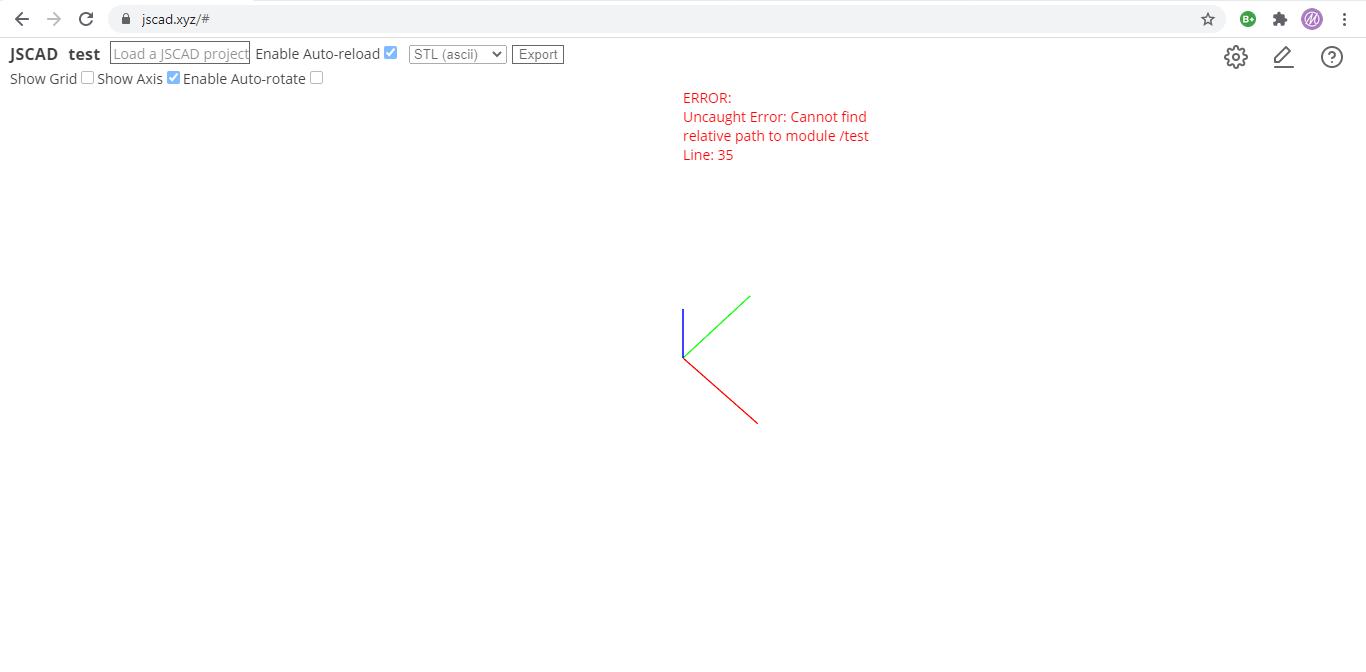
I replicated in both Chrome and Firefox.
The actual modeling is working great when I load the example:
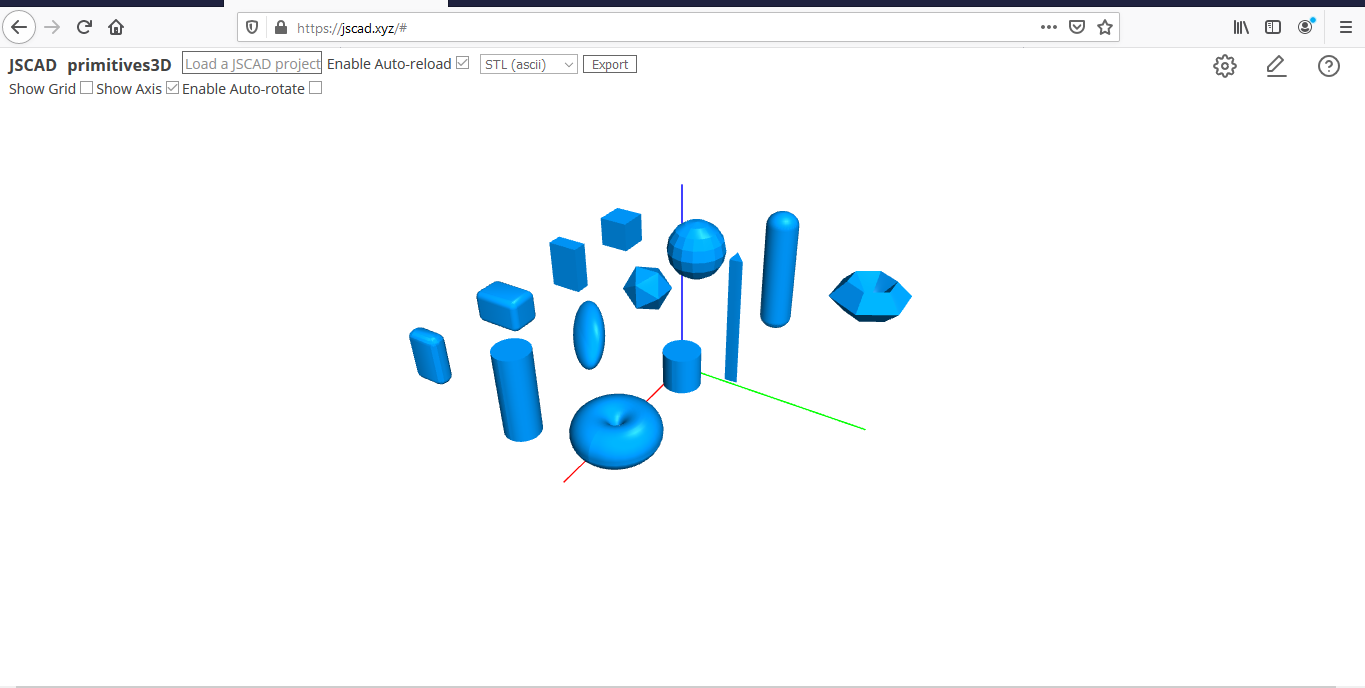
-
See more information on the Node.js modules here: https://nodejs.org/dist/latest-v12.x/docs/api/modules.html#modules_folders_as_modules
-
@BarbourSmith super. thanks for working with V2.
It looks like you are loading a 'project', and using Chrome.

V2 projects are based on Node.js modules, and therefore there must be an 'index' of the project (module). There are several ways of specifying an 'index' but the easiest is to have 'index.js' inside the project.
test/ index.jsAnd yeah. Your project can now have sub-folders, and include other projects as well.