@hrgdavor Thanks.
It looks there is server processing of the path
https://jscad.app/remote
Is that working ?
@hrgdavor Thanks.
It looks there is server processing of the path
https://jscad.app/remote
Is that working ?
@z3dev There are security issues with fetching and then executing arbitrary js code. On the other hand this seems to be have been a choice when designs became imperative code which need to be executed. I think it may already possible to craft a design which includes security sensitive code.
Thank you for the hint of dropping a project folder (zip?) on the website.
This makes it easy to have larger projects. Ultimately, it shifts the responsibility of transferring code squarely to the user who still could be tricked by social engineering ('instructions' on some web page) to upload malicious code manually. It may not be that different from fetching from some source but cannot be prevented.
Is there a template for creating an 'app' without building, eg. a static web page (no server) with just script elements or imports using the web as a platform ?
https://raw.githack.com/jscad/OpenJSCAD.org/master/packages/utils/regl-renderer/demo.html
seems close using unpkg.
@Andreas-Plesch Some examples:
const jscad = require('@jscad/modeling')
const { deserializers } = require('@jscad/io')
const { translate, scale, rotateX } = jscad.transforms
const main = async () => {
//const url = 'https://raw.githubusercontent.com/jscad/OpenJSCAD.org/master/packages/io/x3d-deserializer/tests/ElevationGrids.x3d'
//const url = 'https://raw.githubusercontent.com/create3000/Library/main/Tests/Components/CADGeometry/CADGeometry.x3d'
//const url = 'https://www.web3d.org/x3d/content/examples/X3dForWebAuthors/Chapter02GeometryPrimitives/GeometryPrimitiveNodes.x3d'
//const url = 'https://www.web3d.org/x3d/content/examples/X3dForWebAuthors/Chapter02GeometryPrimitives/GeometryPrimitiveSubstituteMeshes.x3d'
//const url = 'https://www.web3d.org/x3d/content/examples/X3dForWebAuthors/Chapter10Geometry2D/Summary2D.x3d'
const url = 'https://www.web3d.org/x3d/content/examples/Basic/Medical/BonesAllSkeleton.x3d'
const response = await fetch(url)
const cadX3D = await response.text()
// const cadX3D = x3d
const cad = deserializers.x3d({ output: 'geometry' }, cadX3D)
return rotateX(1.57, cad)
}
module.exports = { main }
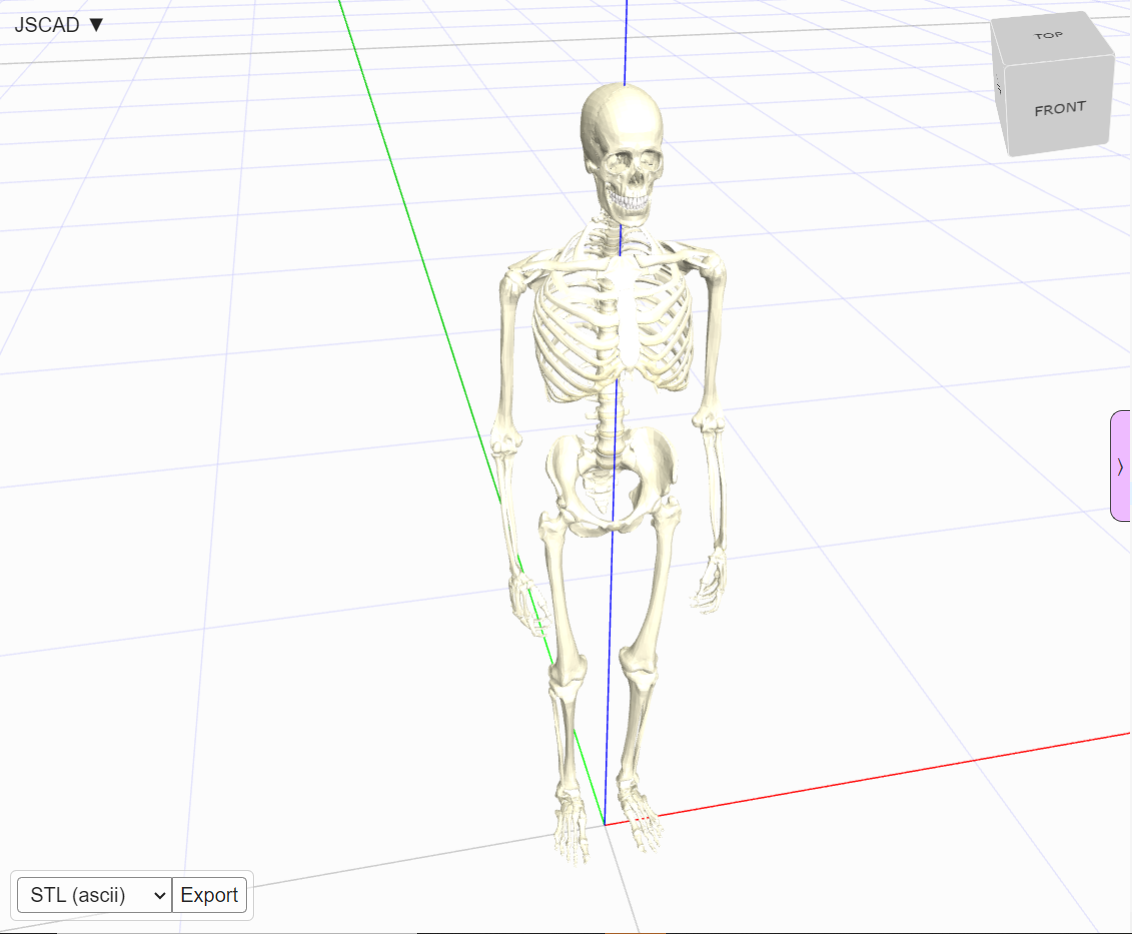
@hrgdavor I was also thinking of the output:'script' option for most/all deserializers that generates jscad script code to run. The generated code already includes all requires (see https://github.com/jscad/OpenJSCAD.org/blob/master/packages/io/obj-deserializer/index.js#L183 for example). It may be possible to treat the generated code as a drop-in replacement for directly loaded jscad script urls.
@hrgdavor It is great to see that there is good progress. I would probably already prefer the app.
A related idea is to allow importing of any supported file format via drag and drop and/or url. The editor would be populated by the generated script. Probably easier said than done. It may not be too different from loading jscad script format directly.
The recommendation is to use synchronous XHR (which is being deprecated on the web). Here is a working example:
const jscad = require('@jscad/modeling')
const { deserializers } = require('@jscad/io')
const { translate, scale, rotateZ } = jscad.transforms
//const url = 'https://raw.githubusercontent.com/jscad/OpenJSCAD.org/master/packages/io/x3d-deserializer/tests/ElevationGrids.x3d'
const url = 'https://raw.githubusercontent.com/create3000/Library/main/Tests/Components/CADGeometry/CADGeometry.x3d'
const request = new XMLHttpRequest();
request.open("GET", url, false); // `false` makes the request synchronous
request.send(null);
const cadX3D = request.responseText
if (request.status === 200) {
console.log(request.responseText);
}
const main = () => {
const cad = deserializers.x3d({ output: 'geometry' }, cadX3D)
console.log(cad[1], jscad.geometries.geom3.isA(cad[1]))
return cad
}
module.exports = { main }
I see that this has been discussed here:
https://github.com/jscad/OpenJSCAD.org/issues/671
and here:
https://github.com/jscad/OpenJSCAD.org/issues/396
There have been multiple attempts to support promises but the use of web workers seems to prevent it. It currently is not possible.
On the web gui, I would like to use async functions like fetch to download files.
It works until the worker processing the return value has this error:
Error: bad output from script: expected geom3/geom2/path2 objects
Error: bad output from script: expected geom3/geom2/path2 objects
at instanciateDesign (blob:https://openjscad.xyz/566edeb4-489d-4374-9a66-507d4bc78551:8:556)
at rebuildSolids (blob:https://openjscad.xyz/566edeb4-489d-4374-9a66-507d4bc78551:11:712)
at e.onmessage (blob:https://openjscad.xyz/566edeb4-489d-4374-9a66-507d4bc78551:14:159)
Note that the output is actually a geom3, confirmed in the console.
I could use the debugger and it seems that the fulfilled promise may need to be awaited in instanciateDesign or so. Has there been success using fetch in a design ?
Here is the design example with the async parts commented:
const jscad = require('@jscad/modeling')
const { deserializers } = require('@jscad/io')
const { translate, scale, rotateZ } = jscad.transforms
//const main = async () => {
const main = () => {
const url = 'https://raw.githubusercontent.com/jscad/OpenJSCAD.org/master/packages/io/x3d-deserializer/tests/ElevationGrids.x3d'
//const url = 'https://raw.githubusercontent.com/create3000/Library/main/Tests/Components/CADGeometry/CADGeometry.x3d'
//const response = await fetch(url)
//const cadX3D = await response.text()
const cadX3D = x3d
const cad = deserializers.x3d({ output: 'geometry' }, cadX3D)
console.log(cad[1], jscad.geometries.geom3.isA(cad[1]))
return cad[1]
}
module.exports = { main }
const x3d = `<?xml version="1.0" encoding="UTF-8"?>
<!DOCTYPE X3D PUBLIC "ISO//Web3D//DTD X3D 3.0//EN" "https://www.web3d.org/specifications/x3d-3.0.dtd">
<X3D profile='Interactive' version='3.0' xmlns:xsd='http://www.w3.org/2001/XMLSchema-instance' xsd:noNamespaceSchemaLocation='https://www.web3d.org/specifications/x3d-3.0.xsd'>
<head>
<meta content='Figure16_7VertexColoredElevationGridMountain.x3d' name='title'/>
</head>
<Scene>
<Shape>
<ElevationGrid>
</ElevationGrid>
</Shape>
<Shape>
<ElevationGrid creaseAngle='0.785' height='0.0 0.0 0.5 1.0 0.5 0.0 0.0 0.0 0.0 0.0 0.0 0.0 0.0 2.5 0.5 0.0 0.0 0.0 0.0 0.0 0.5 0.5 3.0 1.0 0.5 0.0 1.0 0.0 0.0 0.5 2.0 4.5 2.5 1.0 1.5 0.5 1.0 2.5 3.0 4.5 5.5 3.5 3.0 1.0 0.0 0.5 2.0 2.0 2.5 3.5 4.0 2.0 0.5 0.0 0.0 0.0 0.5 1.5 1.0 2.0 3.0 1.5 0.0 0.0 0.0 0.0 0.0 0.0 0.0 2.0 1.5 0.5 0.0 0.0 0.0 0.0 0.0 0.0 0.5 0.0 0.0' solid='false' xDimension='9' zDimension='9'>
<Color color='0.0 0.3 1.0 0.0 0.3 1.0 0.0 0.5 0.1 0.2 0.6 0.0 0.0 0.5 0.1 0.0 0.3 1.0 0.0 0.3 1.0 0.0 0.3 1.0 0.0 0.3 1.0 0.0 0.3 1.0 0.0 0.3 1.0 0.0 0.3 1.0 0.0 0.3 1.0 0.5 0.4 0.0 0.0 0.5 0.1 0.0 0.3 1.0 0.0 0.3 1.0 0.0 0.3 1.0 0.0 0.3 1.0 0.0 0.3 1.0 0.0 0.5 0.1 0.0 0.5 0.1 0.5 0.4 0.0 0.2 0.6 0.0 0.0 0.5 0.1 0.0 0.3 1.0 0.2 0.6 0.0 0.0 0.3 1.0 0.0 0.3 1.0 0.0 0.5 0.1 0.4 0.3 0.1 0.7 0.7 0.7 0.5 0.4 0.0 0.2 0.6 0.1 0.3 0.6 0.6 0.0 0.5 0.1 0.2 0.6 0.0 0.5 0.4 0.0 0.5 0.4 0.0 0.7 0.7 0.7 0.8 0.8 0.8 0.5 0.5 0.7 0.5 0.5 0.7 0.2 0.6 0.0 0.0 0.3 1.0 0.0 0.5 0.1 0.2 0.6 0.1 0.2 0.6 0.1 0.2 0.6 0.1 0.5 0.5 0.7 0.7 0.7 0.7 0.5 0.4 0.0 0.0 0.5 0.1 0.0 0.3 1.0 0.0 0.5 0.1 0.0 0.3 1.0 0.0 0.5 0.1 0.2 0.6 0.1 0.2 0.6 0.0 0.5 0.4 0.0 0.5 0.5 0.7 0.2 0.6 0.0 0.0 0.3 1.0 0.0 0.3 1.0 0.0 0.3 1.0 0.0 0.3 1.0 0.0 0.3 1.0 0.0 0.3 1.0 0.0 0.5 0.1 0.5 0.4 0.0 0.2 0.6 0.0 0.0 0.5 0.1 0.0 0.3 1.0 0.0 0.3 1.0 0.0 0.3 1.0 0.0 0.3 1.0 0.0 0.3 1.0 0.0 0.3 1.0 0.0 0.5 0.1 0.0 0.3 1.0 0.0 0.3 1.0'/>
</ElevationGrid>
</Shape>
<Shape>
<ElevationGrid height='0.0 0.0 0.0 0.0 0.0 0.0 0.0 0.0 0.0 0.0 0.0 0.0 0.0 0.0 0.0 0.0 0.0 0.0 0.0 0.0 0.0 0.0 0.0 0.0 0.0 0.0 0.0 0.0 0.0 0.0 0.0 0.0 0.0 0.0 0.0 0.0 0.0 0.0 0.0 0.0 0.0 0.0 0.0 0.0 0.0 0.0 0.0 0.0 0.0 0.0 0.0 0.0 0.0 0.0 0.0 0.0 0.0 0.0 0.0 0.0 0.0 0.0 0.0 0.0' solid='false' xDimension='8' xSpacing='1.4285713' zDimension='8' zSpacing='0.7142857'/>
</Shape>
<Shape>
<ElevationGrid creaseAngle='0.785' height='0.00 0.59 0.95 0.95 0.59 0.00 -0.59 -0.95 -0.95 -0.59 0.00 0.59 0.95 0.95 0.59 0.00 -0.59 -0.95 -0.95 -0.59 0.00 0.59 0.95 0.95 0.59 0.00 -0.59 -0.95 -0.95 -0.59 0.00 0.59 0.95 0.95 0.59 0.00 -0.59 -0.95 -0.95 -0.59' solid='false' zDimension='20' zSpacing='4'/>
</Shape>
</Scene>
</X3D>`
Thanks! I also send an announcement the x3d-public mailing list.