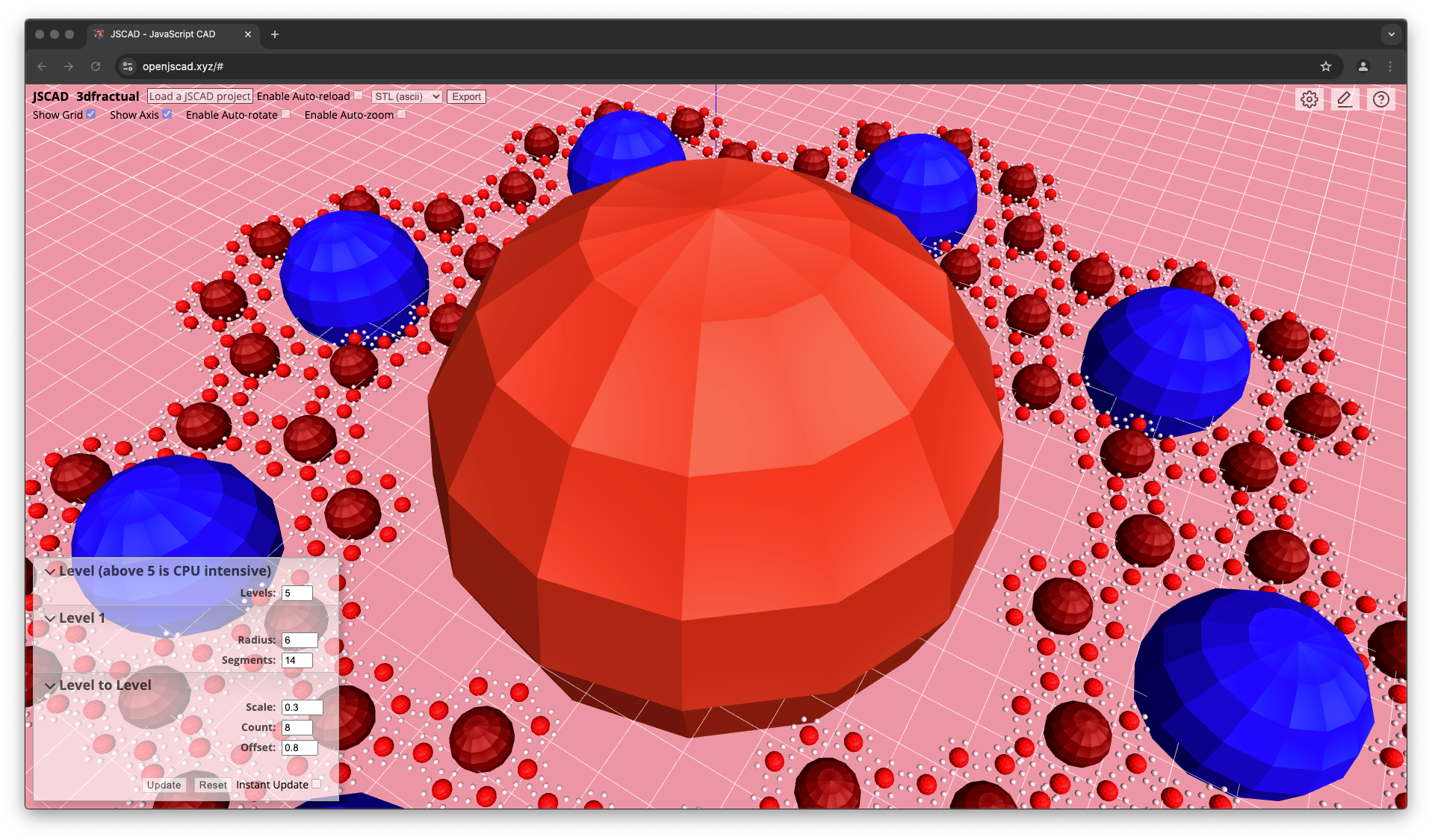Release : 2026 FEB 21
There's a new release of JSCAD V2, including changes from several pull requests.
Bug Fixes
- modeling: corrected number of step calculations in arc and appendArc
Features
- modeling: add Minkowski sum operation for 3D geometries
SUPER BIG THANKS to @jbroll for the new Minkowski summation function.
Successfully published:
- @jscad/3mf-serializer@2.1.17
- @jscad/amf-deserializer@2.3.13
- @jscad/amf-serializer@2.1.23
- @jscad/cli@2.3.8
- @jscad/core@2.6.15
- @jscad/dxf-deserializer@2.3.30
- @jscad/dxf-serializer@2.1.23
- @jscad/io@2.4.14
- @jscad/io-utils@2.0.33
- @jscad/json-deserializer@2.0.34
- @jscad/json-serializer@2.0.33
- @jscad/modeling@2.13.0
- @jscad/obj-deserializer@2.0.33
- @jscad/obj-serializer@2.1.23
- @jscad/regl-renderer@2.6.15
- @jscad/stl-deserializer@2.1.30
- @jscad/stl-serializer@2.1.23
- @jscad/svg-deserializer@2.5.14
- @jscad/svg-serializer@2.3.21
- @jscad/vtree@2.0.34
- @jscad/web@2.6.13
- @jscad/x3d-deserializer@2.2.13
- @jscad/x3d-serializer@2.4.13
lerna-lite success published 23 packages