How to use same script with different targets ?
-
Hello, I'm deploying crafting resources on design section of my github account, and to do so I share several furniture designs, I have about 10 now, but I have lots more to add. For each of them I share the 3d model and links to open jscad scripts with them. I currently have almost the same using v1 and I wrote an html/js page to create jscad code with the good script and the good 3d model. I don't know how to do that with v2, so I'm trying something else.
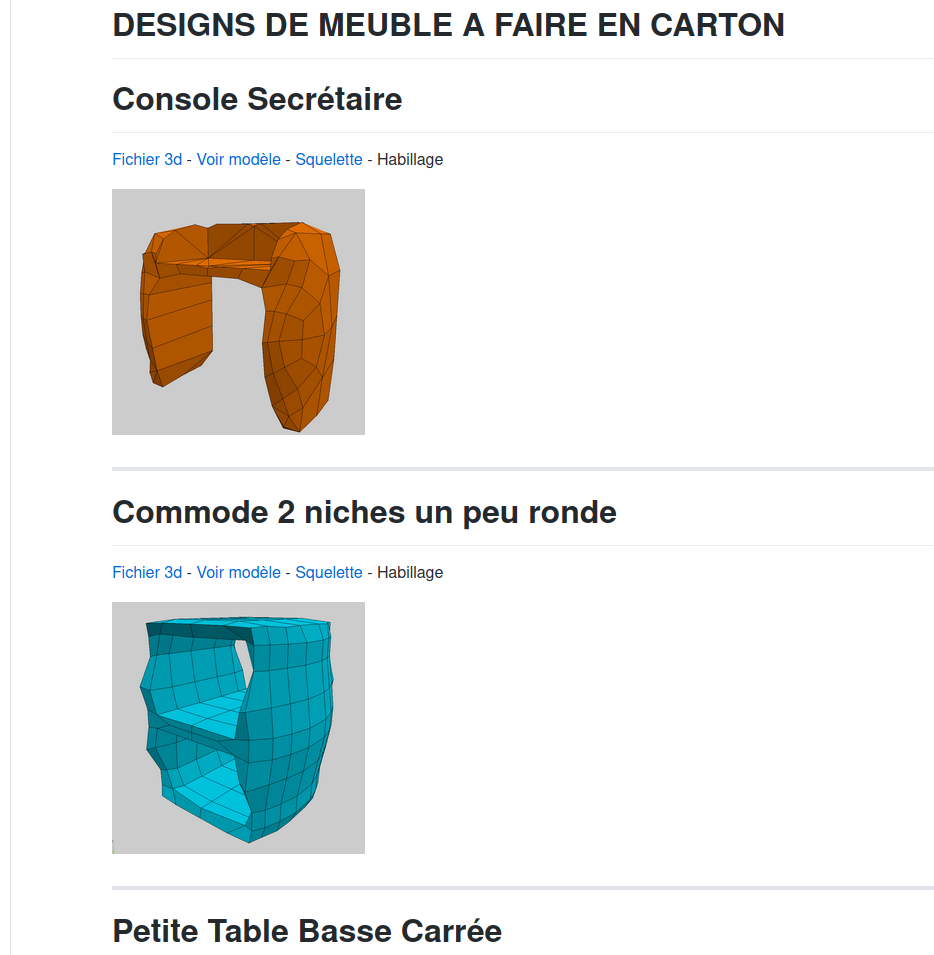
( can be seen here : https://github.com/gilboonet/designs/blob/master/MEUBLES/readme.md )
For each design there's :
- direct link to the 3d model ("Fichier 3d" link)
- link to view the 3d model with online 3d viewer ("Voir modèle" link)
- link to my jscad script for skeleton 2 axis slicing with the 3d model
- (and to come link to my html/js unflatten application)
I would like to replace the link to online 3d viewer by a link to a jscad script where it would be possible to rescale it, and show its dimensions, but the only solution that I have in mind is to write a script for that, and duplicate it for each 3d model. It's already what I am doing for the skeleton script.
Do you think that for such case, I mean choose a model then a script to apply on it, there could be a mechanism. Locally I already use dynamic require from a text parameter and it works well, but on remote script I didn't manage to make it work. Maybe is there a way to run a script from a remote folder ? or a way to require an url ?
-
@hrgdavor Thank you for your code, it would be great to be able to load code and data like that then fire it. I hope it will be possible, with v1 I used gProcessor.setJJsCad() on an html/js app but here it is directly a jscad script.
-
No matter what you try, a website cannot 'dynamically' load resources (scripts) from other external websites. There are many things that will bite you if you try. Browsers execute in a very tightly controlled work space, and only user interactions (drag and drop, etc) allow access to external resources. Everything else has a fence around it.
Actually, git gists have Allow-Origin headers so external include from github gist would work.
I actualy created a small jscad file that loads @gilboonet script and dump s it in the console,
the issue then how to execute it and trigger re-renderconst jscad = require('@jscad/modeling') function main(){ return sphere(); } fetch('https://raw.githubusercontent.com/gilboonet/designs/master/MEUBLES/sq_ed0001.js') .then(r=>r.text()).then(text=>console.log('js file',text)) module.exports = {main} -
@z3dev Thank you for your replies. That's good news that jscad accepts external formats, I will use it instead of this online viewer. I will certainly try do dig this further and try to make a little js/html wrapper to select target 3d model and script and pack them together into a script as I already do for v1 of my website tools. I will certainly change the static images by animated gif created using jscad regl-renderer demo, but what would be great would be to be able to directly use jscad to have those little views alive.
-
@gilboonet said in How to use same script with different targets ?:
Do you think that for such case, I mean choose a model then a script to apply on it, there could be a mechanism. Locally I already use dynamic require from a text parameter and it works well, but on remote script I didn't manage to make it work. Maybe is there a way to run a script from a remote folder ? or a way to require an url ?
No matter what you try, a website cannot 'dynamically' load resources (scripts) from other external websites. There are many things that will bite you if you try. Browsers execute in a very tightly controlled work space, and only user interactions (drag and drop, etc) allow access to external resources. Everything else has a fence around it.
The www.jscad.xyz website allows the use of hash (#) and query (?) parameters to pass a URL, but that must be a URL to a single file. And, as you probably already know, there's a backend piece that downloads the file, and presents it back to the website.
Sorry. But currently, the only way is to 'pack' all the pieces into a single file.
-
@gilboonet nice work.
fyi, the jscad.xyz website can also accept links to external formats.
https://www.jscad.xyz/#https://raw.githubusercontent.com/gilboonet/designs/master/MEUBLES/0001.obj