V2 Unfolder complete, multipage pdf creation from its 2d output
-
Hello, my V2 Unfolder is now complete. (the project is here)
Here's what it does. (If your browser is not in french you will have english version)
You can enter the name of a 3d file that you have into the project's directory, then render to see it and it's dimensions. Then you can change scale and when it's ok you can check "unfold" and render (uncheck show volume and show dimensions to be able to export to .dxf).
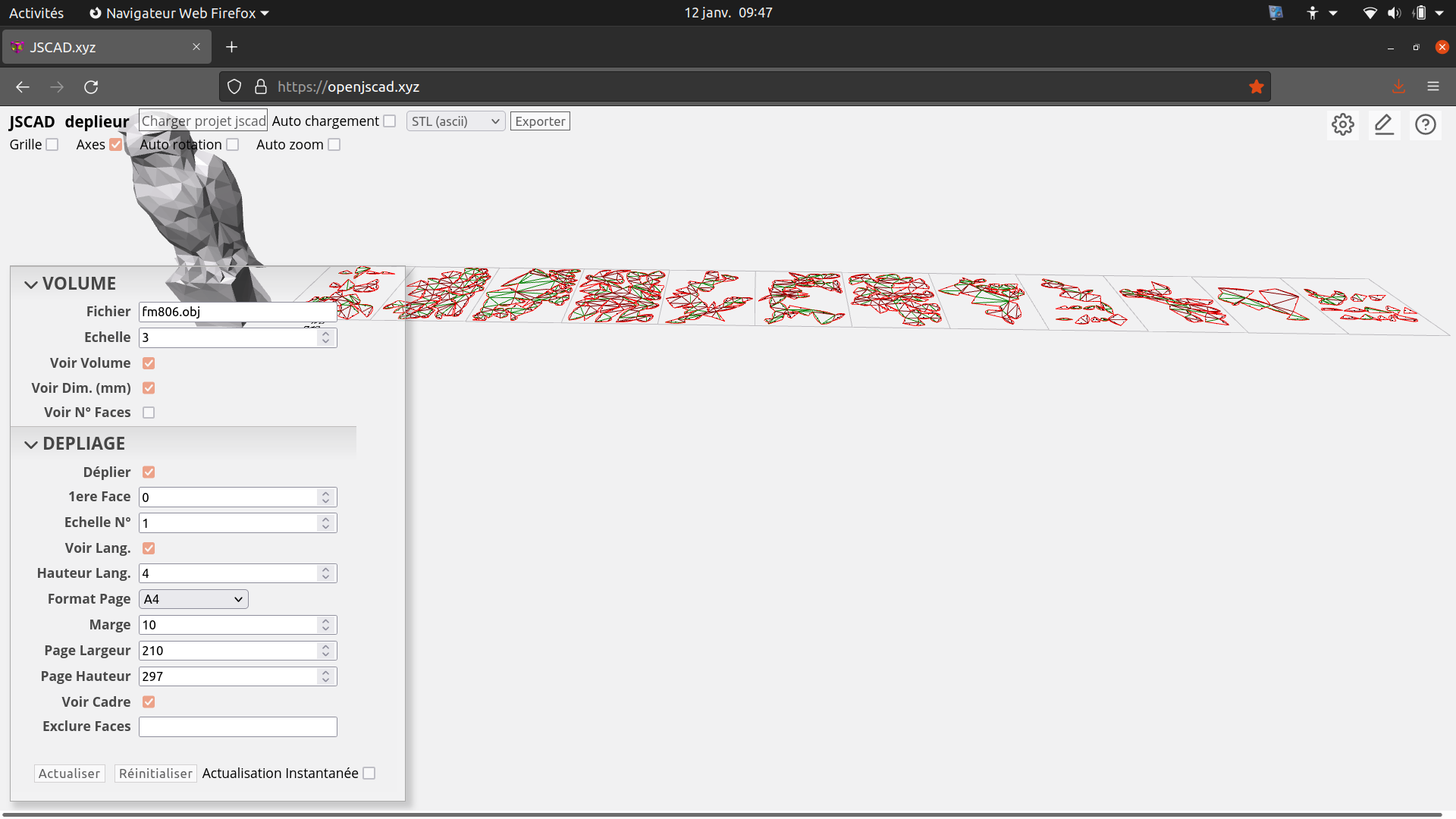
To make a multipage PDF of the output, I'm importing it into Inkscape, change colors and styles when needed, then change document dimensions in order to have it containing all pages (on my example it's A4 x 12). Then I save a copy of PDF format. And I use a console command to make a multipage PDF of it :
pdfposter -p 12x1a4 myOnePage.pdf multipage.pdf
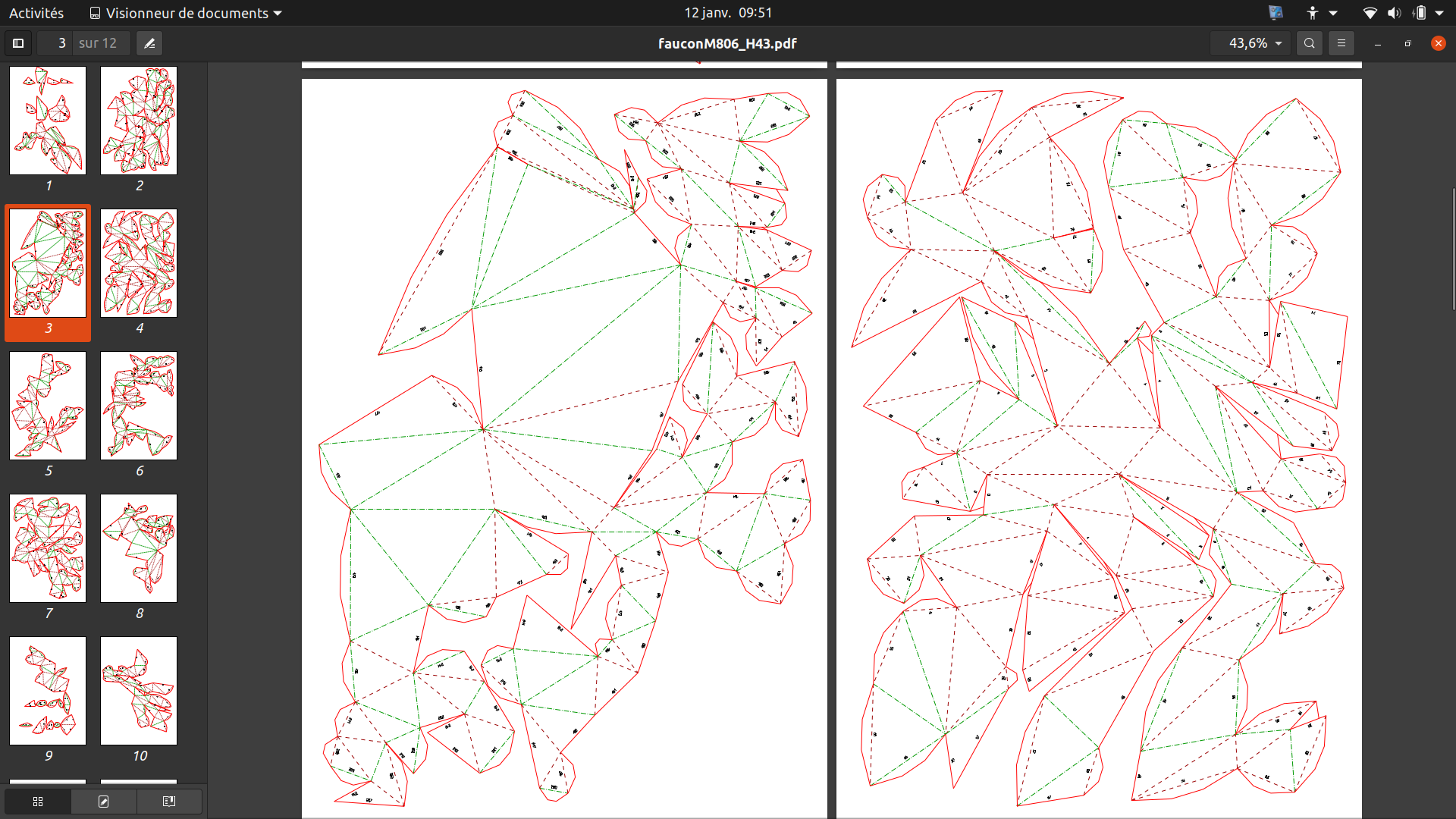
I only tested on linux, but the same can be done on windows or mac provided pdfposter is installed. Maybe this pdf creation process could be useful to other users.
-
@gilboonet that is definitely something worth considering either as part of jscad or an addon library. I think we will have better idea after I have some time to cooperate with you on your project. It is definitely an interesting use-case, and a real project will give much needed insight on how to proceed with it.
-
@z3dev Yes, it works, 3 fingers to pan, thank you. Another problem is that on the smartphone dxf is not a format that can be handled (to print especially). But anyway most users will run on pc.
-
Pretty much every mobile phone / tablet uses…
One finger to rotate
Two fingers to zoom in and out
Three fingers to position / pan
-
@z3dev I'm not aware of gestures, I almost never use my smartphone. Do you know what is the gesture to move the camera ? I only know those for zoom and rotate. For iPhone I cannot say as it a user who tried it on its phone, apparently with safari, but the link didn't proceed.
-
@gilboonet there are two and three finger gestures for tablets / phones. If those don’t work then let us know.
iPhone … like Safari browser?
-
Apparently it doesn't run on iPhone (by clicking the link that opens jscad with mono-file version), but I just tested on an Android Smartphone and it works nicely, even if i didn't find how to move the 3d render (on pc it's shift + mouse move).
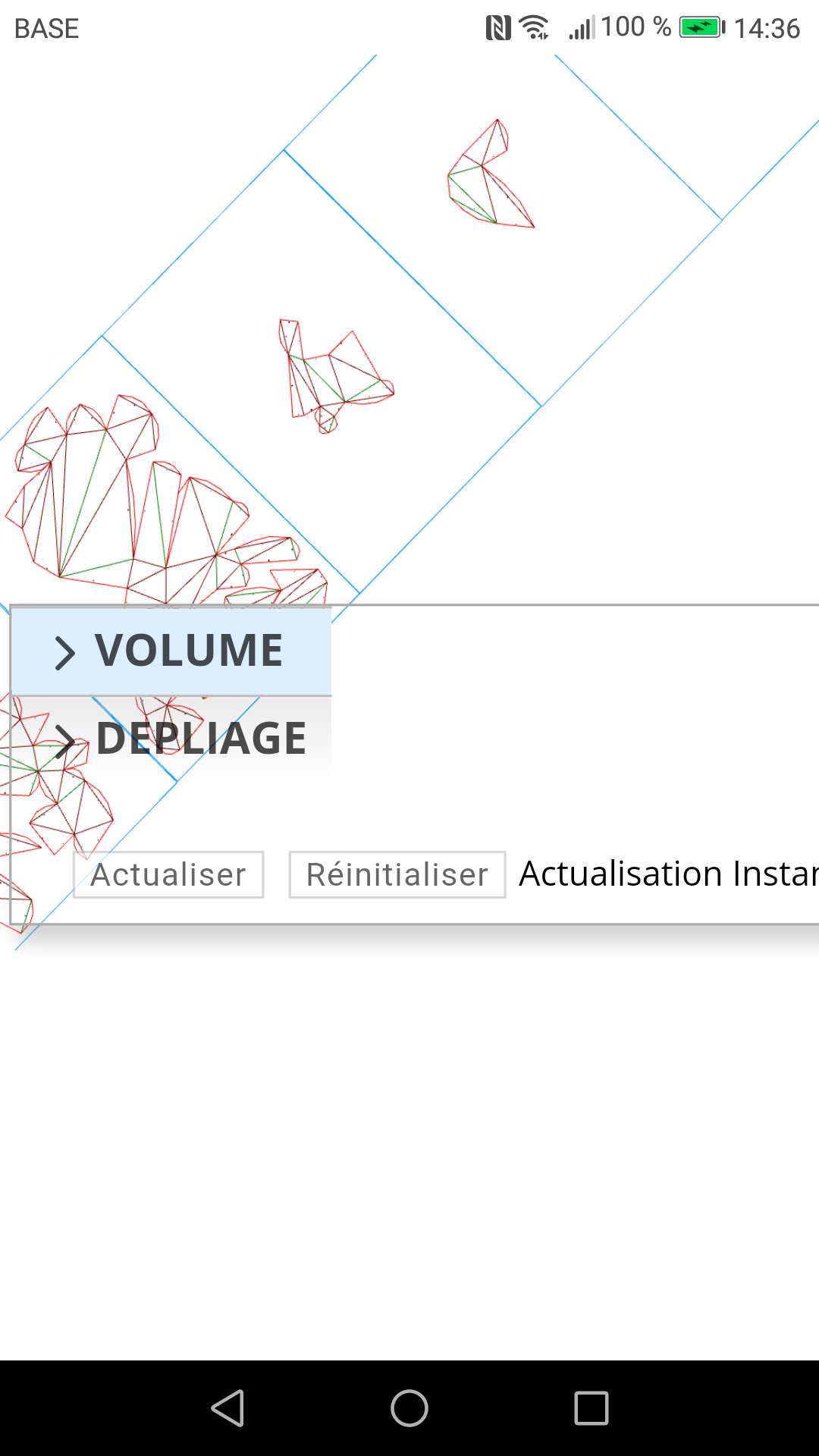
-
@hrgdavor If 2d output could be directly exported to multipage pdd it would be really nice, I'm having people trying to use the script on iPhone 11 and it's not easy on smartphone to easily view a dxf file and convert it to pdf.
-
@gilboonet there is even a possibility to do this via JS PDF library